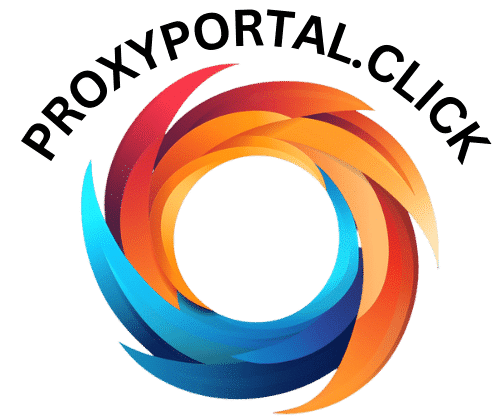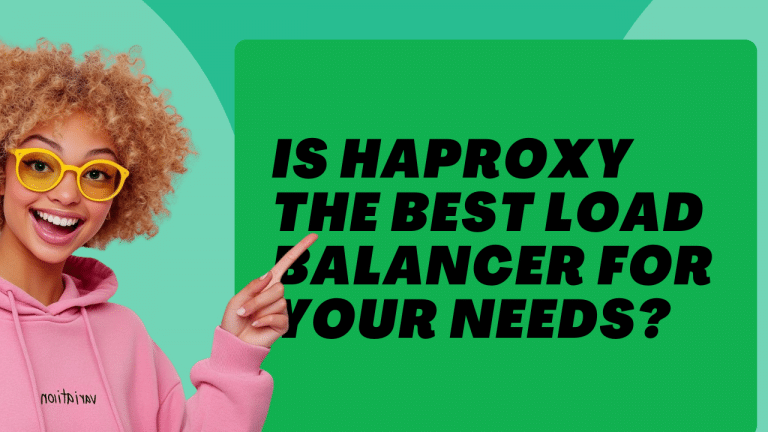Looking for a simple way to set up a proxy server? Caddy might be the solution you’ve been searching. This modern web server not only serves websites but also functions as a proxy server with minimal configuration. Whether you’re managing a small project or a complex application, tools like Caddy and resources like proxyportal.click can makes your proxy setup easier.
What Is Caddy?
Caddy is an open-source web server known for its simplicity and efficiency. It offers automatic HTTPS, easy configuration, and cross-platform support, making it a popular choice among developers and system administrators.
Why Use Caddy as a Proxy Server?
Using Caddy as a proxy server comes with several benefits:
- Simple Configuration: Caddy uses a straightforward configuration file, which reduce the complexity involved in setting up a proxy server.
- Automatic HTTPS: With built-in support for HTTPS, Caddy can automatically manage SSL/TLS certificates, ensuring secure connections without extra effort.
- Cross-Platform Compatibility: Caddy runs on Windows, macOS, Linux, and other platforms, making it versatile for different environments.
Simple Settings with Caddy
Ease of Configuration
Caddy’s configuration file, called Caddyfile, uses an intuitive syntax that is easy to understand. Here’s an example how to set up a basic proxy:
example.com {
reverse_proxy localhost:5000
}
Automatic HTTPS
One of Caddy’s standout features is automatic HTTPS. It automatically obtains and renews SSL/TLS certificates from Let’s Encrypt, providing secure connections out of the box.
Cross-Platform Compatibility
Caddy can be installed on various operating systems, ensuring that you can deploy it in your preferred environment.
Comparing Caddy with Other Proxy Servers
To better understand Caddy’s advantages, let’s compare it with other popular proxy servers:
| Feature | Caddy | Nginx | Apache |
|---|---|---|---|
| Simple Configuration | Yes | No | No |
| Automatic HTTPS | Yes | No (requires modules) | No (requires modules) |
| Cross-Platform | Yes | Yes | Yes |
| Open Source | Yes | Yes | Yes |
How to Set Up Caddy as a Proxy Server
Setting up Caddy as a proxy server is straightforward:
- Download and Install CaddyVisit the official website or use your package manager to install Caddy.
- Create a CaddyfileWrite your configuration in a
Caddyfile. For example:
yourdomain.com {
reverse_proxy backendserver:port
}
Run Caddy
Start Caddy with the command:
caddy runThat’s it! Your proxy server is up and running.
Conclusion
Caddy simplifies the process of setting up a proxy server with its easy configuration and automatic HTTPS features. If you’re looking for a hassle-free solution, give Caddy a try.