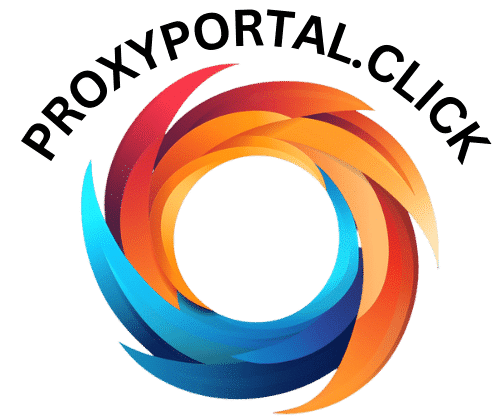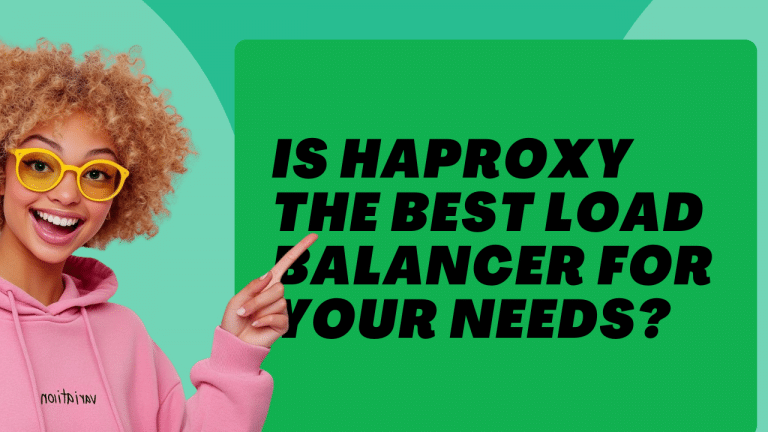Are you looking for a simple yet efficient proxy server? TinyProxy might just be the answer. In this article, we’ll explore what TinyProxy is, its features, and how it compare to other proxy servers.
What is TinyProxy?
TinyProxy is a lightweight HTTP proxy daemon designed to be fast and consume minimal system resources. It’s ideal for environments where a full-featured proxy is unnecessary but basic proxy functionality is required.
Features of TinyProxy
- Lightweight Design: TinyProxy is minimalistic, making it perfect for systems with limited resources.
- Easy Configuration: With a simple configuration file, setting up TinyProxy is straightforward and doesn’t require advanced technical knowledge.
- Access Control: Supports access control lists (ACLs) to restrict proxy usage to authorized users or networks.
- HTTPS Support: Capable of handling HTTPS connections via the CONNECT method, allowing secure web browsing.
- Logging: Provides customizable logging for monitoring trafic and analyzing proxy usage patterns.
Why Choose TinyProxy Over Others?
TinyProxy stands out because of its simplicity and efficiency. Unlike bulky proxy servers, it doesn’t hog system resources, making it suitable for embeded systems or small networks. Its ease of use makes it accessible for beginners and experts alike.
Comparison Table: TinyProxy vs. Other Proxy Servers
| Feature | TinyProxy | Squid | Nginx |
|---|---|---|---|
| Resource Usage | Low | High | Medium |
| HTTPS Support | Yes | Yes | Yes |
| Configuration | Simple | Complex | Moderate |
| Access Control | Basic ACL | Advanced | Basic |
| Caching | No | Yes | Yes |
| Content Filtering | No | Yes | Limited |
How to Install TinyProxy
Installing TinyProxy is simple. Here’s how you can do it on a Linux system:
Update Your System:
sudo apt-get updateInstall TinyProxy:
sudo apt-get install tinyproxyConfiguring TinyProxy
After installation, you need to configure TinyProxy to suit your needs.
Edit the Configuration File:
sudo nano /etc/tinyproxy.confSet the Port: Choose the port on which TinyProxy will listen.
Port 8888Configure Access Control: Define who can use the proxy by specifying allowed IP addresses or networks.
Allow 192.168.1.0/24Enable Logging: Customize logging settings to monitor activities.
LogLevel InfoRestart TinyProxy to apply changes:
sudo service tinyproxy restartCommon Use Cases
- Development Testing: Route HTTP traffic through TinyProxy for testing web applications.
- Network Monitoring: Monitor and log traffic in a network without deploying complex solutions.
- Resource-Constrained Environments: Use in devices with limited memory and CPU, such as IoT devices.
Limitations of TinyProxy
While TinyProxy is great for many scenarios, it does have limitations:
- No Caching: Doesn’t support caching of web content, which can be a drawback for some users.
- Limited Protocol Support: Primarily supports HTTP and HTTPS, lacking support for protocols like FTP.
- No Content Filtering: Cannot filter content or block specific URLs without additional configurations.
Tools and Extensions
Although TinyProxy is minimalistic, you can extend its functionality:
- Integration with Firewall Rules: Combine TinyProxy with iptables for enhanced security.
- Monitoring Tools: Use log analysis tools to parse TinyProxy logs for insights.
- Automation Scripts: Write scripts to automate the management of TinyProxy in large environments.
Conclusion
If you need a simple, efficient proxy server without the overhead, TinyProxy is worth considering. Its ease of use and low resource consumption make it an excellent choice for specific use cases where a full-fledged proxy server is overkill.
Additional Resources for In-Depth Learning
TinyProxy GitHub Repository
Community Forums and Discussions
- Stack Overflow TinyProxy Questions: Stack Overflow TinyProxy